OTHER COMPONENTS YOU NEED FOR A
HOME THEATER SYSTEM

Fixed Breaket

Tilting Breaket
-breaket.jpg)
Corner (swivel) breaket

Celling Mount

Pedrasal mount stand

Projecter stand

Projecter screen

AC stand

Microwave oven stand

stablizer

HDMI splitter

HDMI SELECTER

OPTICAL TO AUX CONVERTER

AV TO HDMI

HDMI TO AV

BUDGET HOMETHEATRE

BLUETOOTH SPEAKER

ALL MEDIA CABLES
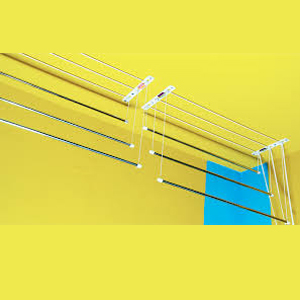
Roof hanger
Unlike a television, a projector really can’t do much by itself. Before you can sit down and watch a show or movie, you’ll need to buy a few more devices for your home theater.
1.SCREEN
Every theater needs a screen. You might be able to use your bare walls, if they’re smooth and your paint is off-white. Some people choose to spend hundreds on a high-quality screen made of a delicate and highly reflective vinyl or other fabric.
2.PROJECTOR MOUNT
Usually lower installation costs. This is due to several things, first, many ceilings don't have any power, so power has to be brought up to a ceiling mount. ... With ceiling mounting, the projector, the ceiling height and the size and height of the top of your screen all determine where the projector can be mounted.
3.VIDEO SOURCE
If you are watching television from a cable or satellite provider like DIRECTTV, you will need to install their box. If you want to watch DVD movie formats, you will need a player. If you are getting your content from free, over the air digital signals, you will need a digital television tuner connected to an antenna. Finally, those of you who have gone all the way and set up a home media network will need to add another media extender to access content from your media server.
4.SOUND SYSTEM
If you want to get the true home theater experience, you can go with a full surround-sound system. Everyone who has experienced my 5.1 system leaves pretty impressed. There are many 5.1 speaker packages including the receiver at a nominal price. Just remember that bigger isn’t always better – large speakers can overwhelm a small space.
5.WIRING
Once you have all of your components, you will need to wire them.
One of the downsides of a projector is that all of these wires can be expensive, and you will need longer cables to reach your projector than you would with a conventional television. The cost of wiring is very very less with Pravestha Om Needs deals
OPTIMIZE YOUR PICTURE QUALITY
Once you have everything above completed, you can then make further adjustments to optimize your viewing experience.
- For display of computer graphics or content, if a computer or PC picture setting is available, that would be your best choice.
- For home theater use, Standard or Normal is the best compromise for both TV program and movie viewing.
- The Vivid preset exaggerates color saturation and contrast too harshly.
- Cinema is often too dim and warm, especially in a room that may have some ambient light – this setting is best used for viewing movie content in a very dark room.